Topic 09- Design and Drafting Software
Introduction
We will discuss the design and drafting software. It is interesting to note that the design and drafting date way back. From our previous topics, you have realized that it requires a lot of practice to completely understand the procedures of drawing. Similarly, it is a lot more hectic to keep the records of those drawings. After completing the design on a piece of paper; it is difficult to make changes in the designs.
If you want to learn more about the history of design and drafting, then click here.
Evolution
As everything changes with the passage of time. Now we will see the changes in the strategies that evolved for design and drafting. Earlier in the days for any design of an object in machinery; hundreds of people were required on a project to comply with the demands.
Then came a handful of software that changed it to the point that now we can do days of work with a mere click.
Types of Software
As you will further learn about the Engineering design and drafting software; you would come to realize that they are required to explain the 3D models of the object. This is really complex so there is a lot of software. These software packages primarily deal with one specific area of Engineering drawing. These are taught as a part of undergraduate studies in most of the Engineering disciplines under the course of CAD. There are hundreds of tutorials and helping material on their websites from which you can benefit. Some of this software is good in simulation while others are good at modeling.
Different Design and Drafting software packages include Autodesk, Inc. makes software services for different disciplines of Engineering, technology, and entertainment. Solidworks is another famous software package. You should also learn more about packages from siemens solid edge. There are ProE and Ansys which are also taught at a higher level.
If you want to learn more about axonometric views, then click here.

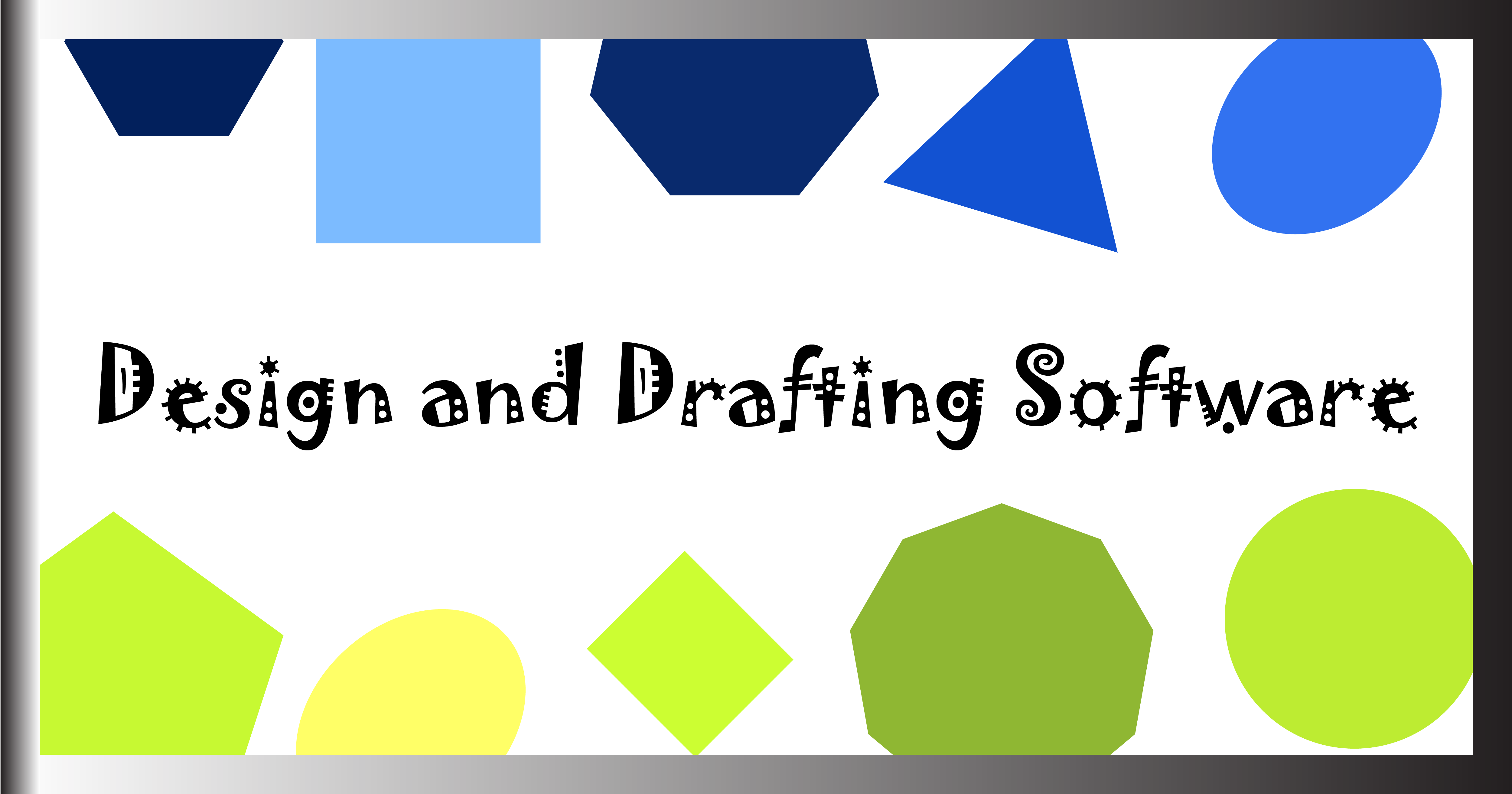

4 thoughts on “Topic 09- Design and Drafting Software”
Comments are closed.